Kindles
We have a number of Kindle Fire tablets which I use mostly for the Minecraft App and for downloading kids’ worship songs for children who love music (for listening on headphones or in a separate room).
They are also great for the beginning and end of sessions when children are allowed to choose an activity.
Most apps are free, or very reasonable, and being able to duplicate the apps across all devices keeps the costs down. However, the storage on each kindle isn’t very big and I don’t put all the apps on each one. You can of course buy SD cards which gives more capacity.
These are the apps I have found most useful, but there are many more on Amazon that you may wish to add:
Minecraft
Minecraft is used in several of the activities for Level 4 children and has proved very popular!
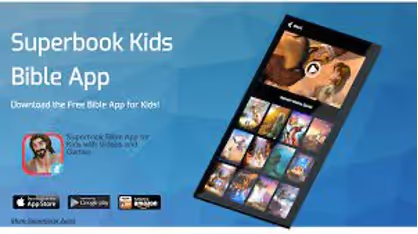
Bible Apps
I highly recommend the Superbook Kids Bible App for those at L3 and L4. It is very easy to look up verses and there are a few versions of the Bible. I use the NLT on this app. There are games, character profiles, video clips. All free!!

Bible for Kids, from the makers of the YouVersion Bible App. It has many free, engaging, interactive stories which are suitable for the Level 1 and 2 children. At the end of each story there’s also an optional fun activity. I found the background music quite irritating, but you can turn it off under ‘settings’! Many of the stories fit in with the lessons on the website. Thoroughly recommended!
Worship Songs
Downloading YouTube videos to watch offline on a kindle:
- Using RealPlayer, simply download any YouTube videos. They are automatically saved in ‘Videos’.
- Connect your kindle via lead to your laptop or computer.
- Open up internal storage on the kindle.
- Create a folder eg ‘Song Videos’.
- Drag or save the videos from your computer to the folder.
- On your kindle, you will find them in ‘My Videos’ folder.
A good resource for finding suitable songs is the Songs for Aslan YouTube playlist.
.webp)